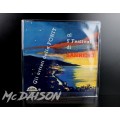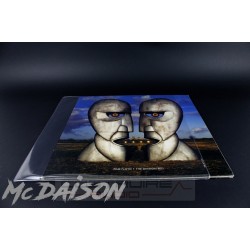- Stock: In Stock
- Brand: Audison
- Model: bit Nove DRC
- Weight: 3.00 Kg

The new Audison Bit Nove processor is equipped with 6 analog inputs that accept high level (3 ÷ 20V) or low level (1.2 ÷ 8V) signals + 2 optical inputs and 1 aux input. Complete with DRC AB remote control.
This processor interfaces with all types of aftermarket and OEM sources (standard). The auxiliary input on RCA connectors (0.3 ÷ 5V) is perfect for connecting to your smartphone or tablet at bit Nine with the highest quality. The advanced PC software adds the channels belonging to the same front and de-equalizes the frequency response of the OEM source in a few simple steps.
The Bit Nove is also equipped with two optical digital inputs with a maximum accepted resolution of 192 kHz / 24 bit to simultaneously connect an Audison bit DMI to the bit Nove (pick up digital audio from the car's MOST bus) and the Hi-Fi player. Res bit Play HD.
Thanks to the integration of USS (Universal Speakers Simulator) technology, the bit Nine can also be connected correctly to the original sources of the most modern cars equipped with a "speaker load detection" function that would otherwise silence the audio outputs.
Bit Nine has nine output channels on RCA connectors that allow you to create a large number of active multi-amplified configurations of the audio system, leaving the installer wide operational possibilities. For each channel, the powerful DSP provides: a 10-pole parametric equalizer that allows an optimal adjustment margin, a crossover with 68 frequency steps, Butterworth or Linkwitz-Riley type filters with slopes from 6 to 24 dB / Oct and a time delay line.
Passenger presence sensor
By receiving an electrical signal from an external source, you can: select optical digital input 2 and activate memory D saved with the PC software. For example the seat belt sensor can be used to activate the optimized setup for driver and passenger.
New Audison DRC AB
DRC AB controls the main functions of the system without the aid of a PC. Thanks to this device, the user can remotely: act on the main settings (volume, balance, fader, subwoofer volume), choose between the four memories saved with the PC software and select the source from the master, auxiliary and two inputs digital optical.
Bass Boost functionality
The bass boost provides additional equalization for low frequencies by intervening on the sub and woofer channels. It is possible to freely select the parametric equalization pole on which to intervene and change the "Q" factor by using the mouse wheel. When strong equalizations are set, the software will intervene through a soft clipping, eliminating the consequent distortions. A different setting of the bass boost can be associated with each memory preset A, B, C, D and enabled / disabled by the DRC AB remote control.
Reproduction of car system sound warnings
If gong signals are present while the AUX or Optical 1/2 input is playing, the device automatically returns the input to the Master, setting the volume selected by the user for this function. When the signal generated by the vehicle ends, playback returns to the previously selected source and its original volume.
New calibration software and new Windows compatibility
The renewed PC software facilitates the user in the settings for the signal treatment, allowing to obtain excellent results in a short time. In a single window it is possible to set levels, frequency cuts, time delays and equalizers for each of the nine output channels. Based on Windows platform (compatible with XP, Vista, 7, 8, 10), it can be used in Standard or Expert mode. The first is set up to manage the system in an easy and simplified way while the second allows to intervene with maximum freedom on all parameters for a "full-custom" configuration. Through a guided procedure in a few clicks it is possible to map the inputs and outputs and de-equalize the signal from the OEM source. The contextual Help, which can be activated by the user, displays detailed descriptions of the main functions in a dynamic window.




















































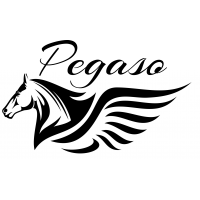























































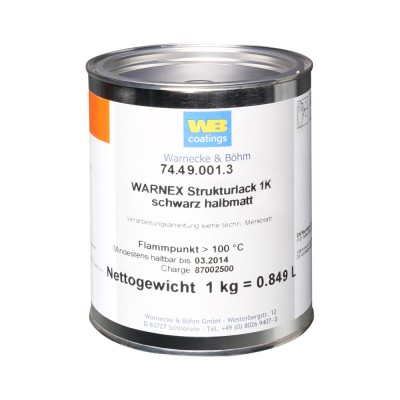










-160x160w.jpg)